AI in Customer Support: How to Cut Support Costs Without Burning Out Your Team
As your business grows, so does the ticket queue. It's the classic scaling dilemma: customer expectations are rising, but there's immense pressure to keep headcount under control. You're caught in the middle, trying to keep customers happy and your team from burning out. This is where leveraging AI in customer support becomes a strategic necessity, not just a tech trend.
The relentless flood of tickets takes a human toll. Unmanageable queues lead directly to agent burnout, and the idea of bringing in AI can create its own anxiety.
Will it frustrate customers?
Will it make my team's jobs obsolete?
This guide will show you how to use AI in customer support to build a more efficient, scalable, and sustainable operation.
We'll explore how to automate the right things, empower your agents to do their best work, and ultimately, deliver the fast, high-quality service your customers deserve.
Why Traditional Fixes Aren't Enough
When customer support tickets start to pile up, the go-to solutions often feel intuitive.
However, these traditional fixes are usually short-term patches that create bigger problems down the line. They don't address the root issue: a system that isn't built to scale.
Let's break down the three most common traps growing businesses fall into.
1. The First Trap: "We Need to Hire More Agents."
On the surface, it's simple math:
More Tickets = More People.
Right?
But this linear hiring model is unsustainable. It's not just the direct cost of salaries that sinks the budget; it's the hidden costs that cripple the operation. These include;
1. The Management Tax
Every new hire adds to the management overhead. For every five or six agents you add, you likely need a new team lead.
Suddenly, your best problem-solvers are taken off the front lines and buried in 1-on-1s, scheduling, and performance reviews. Their strategic value is redirected to administrative tasks.
2. Knowledge Dilution
Think about your original, core team of experts. They have a deep, almost intuitive understanding of the product—all the undocumented workarounds, historical bugs, and tricky edge cases.
When you rapidly hire new agents, that concentrated expertise doesn't automatically transfer; it gets diluted.
The average knowledge level across the team drops, leading directly to inconsistent answers, longer resolution times, and a noticeable drop in the overall quality of support that your customers will feel.
3. The Senior Agent Burden
Your most valuable, experienced agents; the ones who can handle the toughest cases, are pulled off the queue to mentor and train new hires.
This slows down their own productivity and also increases the risk of burnout for your top performers, who feel like they're constantly training their replacements instead of doing the work they excel at.
Instead of scaling your support, it only scales your payroll and your operational headaches.
2. The Second Trap: "Let's Build a Better FAQ."
You invest countless hours creating a knowledge base, only to find it fails to make a real dent in your ticket volume. The limitations often include:
1. Data Blindness
You pour resources into writing articles with no real way of knowing if they actually solve a customer's problem. You see a "view count," but that metric is meaningless.
It doesn't tell you if the customer found their answer or if they just gave up and created a ticket anyway. It's a black hole of effort with no clear ROI.
2. The Long-Tail Problem
A knowledge base can handle the top 10 most common questions, like;
How do I reset my password?-
But it completely fails to address the thousands of specific, nuanced "long-tail" questions your customers actually have.
It can't answer questions like;
Why is the password reset link you sent me giving a 404 error when I open it in Firefox on a Mac running Sonoma?-
3. The Cross-Departmental Nightmare
Keeping content accurate is a constant, losing battle. Support leaders are often forced to chase down product managers and engineers for updates every time a feature changes.
This is a thankless task that never ends and virtually guarantees that some of your content is always slightly out of date, leading to customer confusion and more tickets.
3. The Third Trap: "Let's Try a Chatbot."
The old generation of rule-based bots have often done more harm than good, damaging the very customer relationships you work so hard to build.
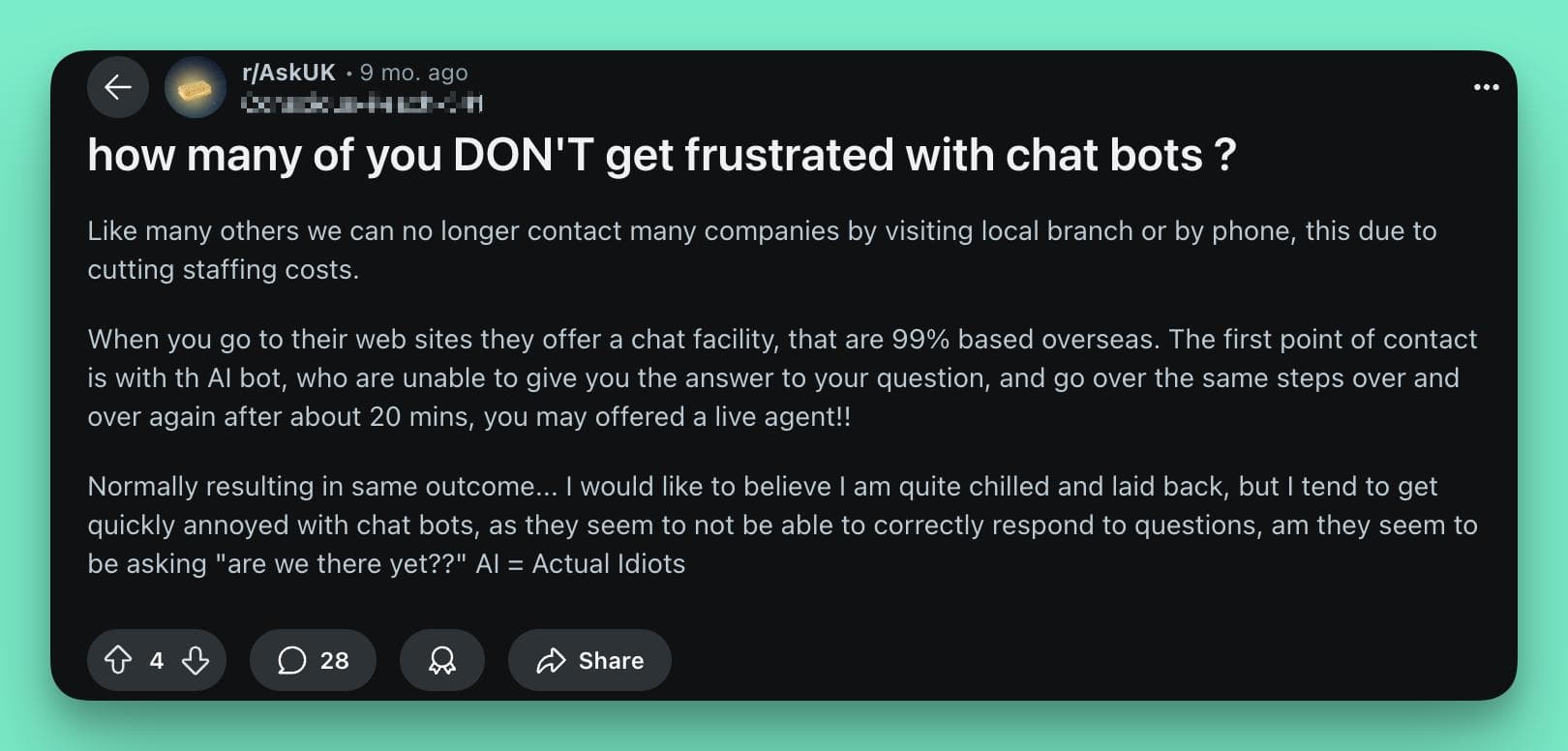
The frustration they cause also has tangible costs including;
1. The Hidden Setup Cost
These bots often require weeks of expensive developer or consultant time to map out rigid, keyword-based decision trees. The brittle systems will inevitably break the moment a customer phrases a question in a slightly different way. This makes the initial investment a sunk cost.
2. The "Containment Rate" Illusion
Chatbots are optimized for a flawed metric: "containment." This incentivizes the bot to trap customers in frustrating loops like repeatedly offering the same unhelpful FAQ article rather than escalating them to a human who could actually help.
This drives customer frustration through the roof and makes your team's job harder.
3. The Cost of Recovery
The biggest hidden cost is the damage to your brand and the extra work it creates. Now, your agents have to spend the first two minutes of every conversation apologizing for the bot's incompetence. They become apology specialists before they can even begin to solve the customer's actual problem, bloating handle times and tanking morale.
Each of these "fixes" is a reactive, short-term patch that fails to solve the fundamental operational problem.
You need a new strategy to truly scale today.
Advantages of AI in Customer Support
Adopting an AI augmentation strategy is about fundamentally re-architecting your support operation for efficiency and scale.
The benefits go far beyond basic automation, creating a threefold win across performance, finances, and your team's well-being.
#1. Achieving Hyper-Efficiency and Unlocking Performance Gains
This is about more than just deflecting tickets. It's about optimizing every step of the support lifecycle and giving your team superpowers.
1. Drastically Improve First Contact Resolution (FCR)
This is a critical KPI for AI customer support. AI augmentation directly impacts First Contact Resolution by acting as an instant knowledge source for your agents.
Instead of putting a customer on hold to ask a colleague or search the knowledge base, the agent gets the correct, verified answer surfaced directly within their workspace.
This eliminates escalations and follow-ups, which are major drivers of customer dissatisfaction and operational cost.
2. Slash Average Handle Time (AHT)
AI answers questions and handles the tedious, time-consuming tasks that bloat Average Handle Time.
Think of automated ticket categorization and routing, eliminating manual triage. Or AI-generated response drafts that give agents a high-quality starting point, turning a five-minute research and typing job into a 30-second "review and send" task.
This allows each agent to handle more conversations without sacrificing quality.
3. Provide 24/7/365 Instant Support
For a growing business, expanding support hours is a massive financial and logistical challenge.
AI solves this instantly by providing immediate, accurate answers to common questions outside of business hours. This captures customer satisfaction and potential revenue that would otherwise be lost overnight or over the weekend.
#2. A Clear and Defensible ROI
Every support leader needs to justify spending to their CFO. An AI augmentation model provides a clear, multi-faceted financial return.
Here’s how:
1. Decouple Headcount from Ticket Volume
By automating a significant percentage of routine inquiries (industry benchmarks often cite 40-60% of Tier 1 tickets), you break the linear model of hiring more agents for every new wave of customers.
You can now handle 2x the ticket volume with the same or a marginally larger team, fundamentally changing your cost structure.
2. Lower Your Cost-Per-Contact
The ROI is calculated on a per-interaction basis. An AI-resolved ticket costs a fraction of a human-handled one. Furthermore, by reducing AHT for the tickets that do reach agents, you lower the cost of those interactions as well.
This isn't just a one-time saving; it's a continuous operational improvement that shows up on the P&L every month.
3. Increase Customer Lifetime Value
Excellent, fast support increases Customer Lifetime Value (CLV). Research shows that customers are more likely to remain loyal to companies that provide effortless, immediate support.
By reducing friction and wait times, AI directly contributes to customer retention, a key driver of long-term revenue.
#3. Turning Agents into Experts and Boosting Retention
The biggest unmentioned cost in any support center is agent churn. A high-stress, repetitive environment leads to burnout. AI augmentation directly combats this by;
1. Eliminating "Copy-Paste" Burnout
The most soul-crushing part of a support agent's job is answering the same simple questions all day. AI takes this work off their plate. This allows them to focus on challenging, high-impact problems where they can use their critical thinking skills.
This shift transforms the role from a "ticket-closer" to a "customer consultant," dramatically increasing job satisfaction.
2. Accelerate Onboarding and Reduce Time-to-Competency
New agents typically face a steep learning curve. AI acts as a "co-pilot," guiding them to the right answers and procedures from day one.
This drastically reduces the time it takes for a new hire to become a fully productive, confident member of the team. Thus saving significant training costs and reducing the burden on your senior agents.
3. Improve Employee Satisfaction (eSat) and Retention
When agents feel empowered, valued, and equipped with tools that help them succeed, they are happier and more likely to stay.
By reducing stress and improving the nature of their work, AI becomes a powerful retention tool. Reducing agent churn by even a small percentage can save tens of thousands of dollars in recruiting and training costs annually.
Practical Use Cases of AI in Customer Support
AI is a suite of capabilities that can be deployed across your entire support operation.
Here’s how it looks in practice.
1. Customer-Facing AI
This is where most people think of AI, but modern systems are far more than simple bots.
The Generative AI-Powered Agent. It securely connects to your knowledge base, help center, and past ticket data to provide instant, conversational, and accurate answers to a huge range of Tier 1 questions. It can handle up to 60-70% of incoming queries 24/7, freeing your human customer support team for complex issues.
Proactive Engagement. Modern AI can analyze user behavior on your website or in your app.
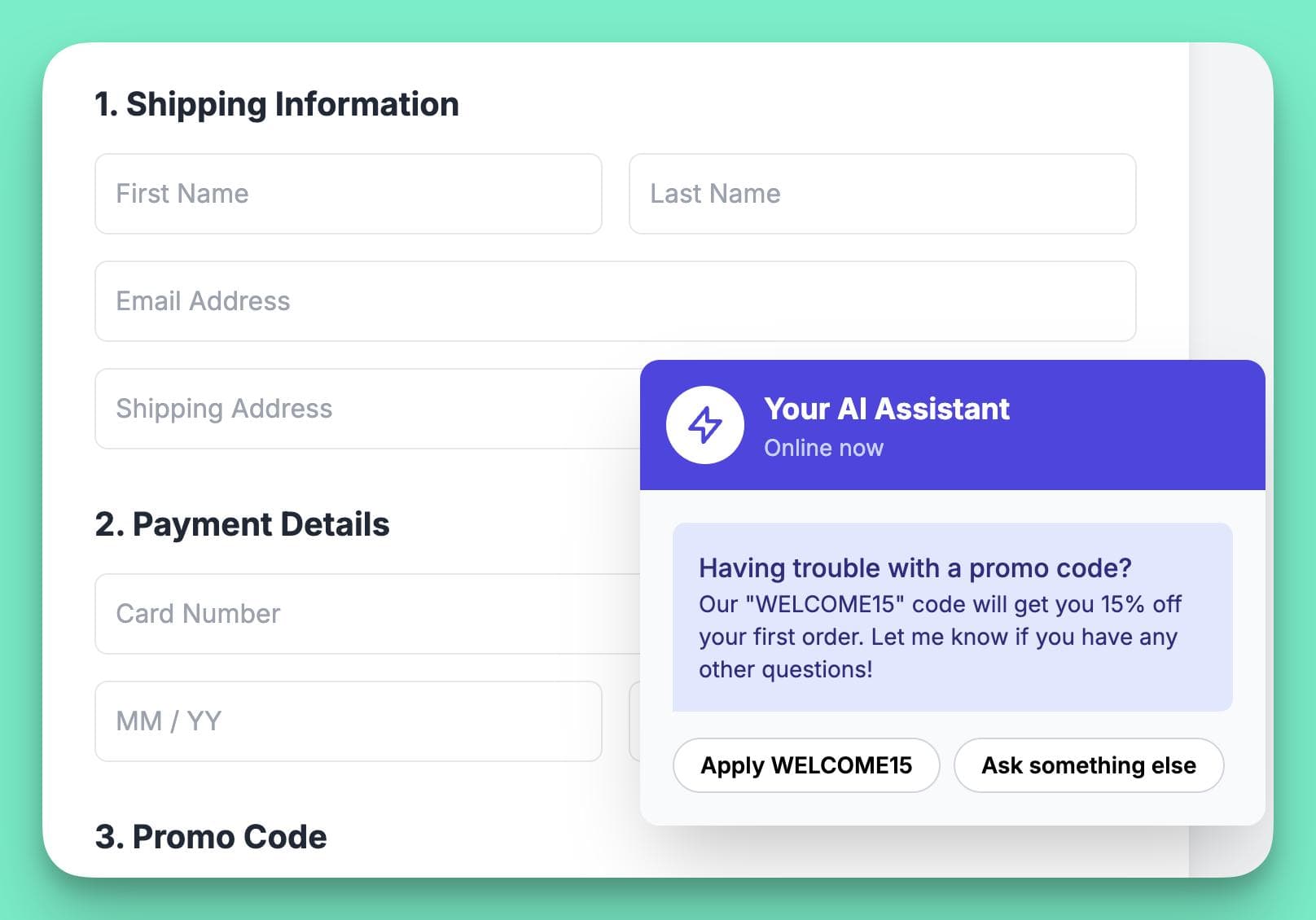
If a customer is stuck on the checkout page or repeatedly viewing a specific help article, the AI can proactively offer assistance. This solves problems before they become tickets and can prevent customer churn.
2. Agent-Facing AI
This is where AI becomes a force multiplier for your human agents, making them faster, smarter, and more consistent.
Real-Time Agent Assist. The AI works inside your helpdesk (Groove, Zendesk, Freshdesk, etc.). As an agent reads a ticket, the AI instantly surfaces the right knowledge base article, macro, or even drafts a complete, context-aware reply.
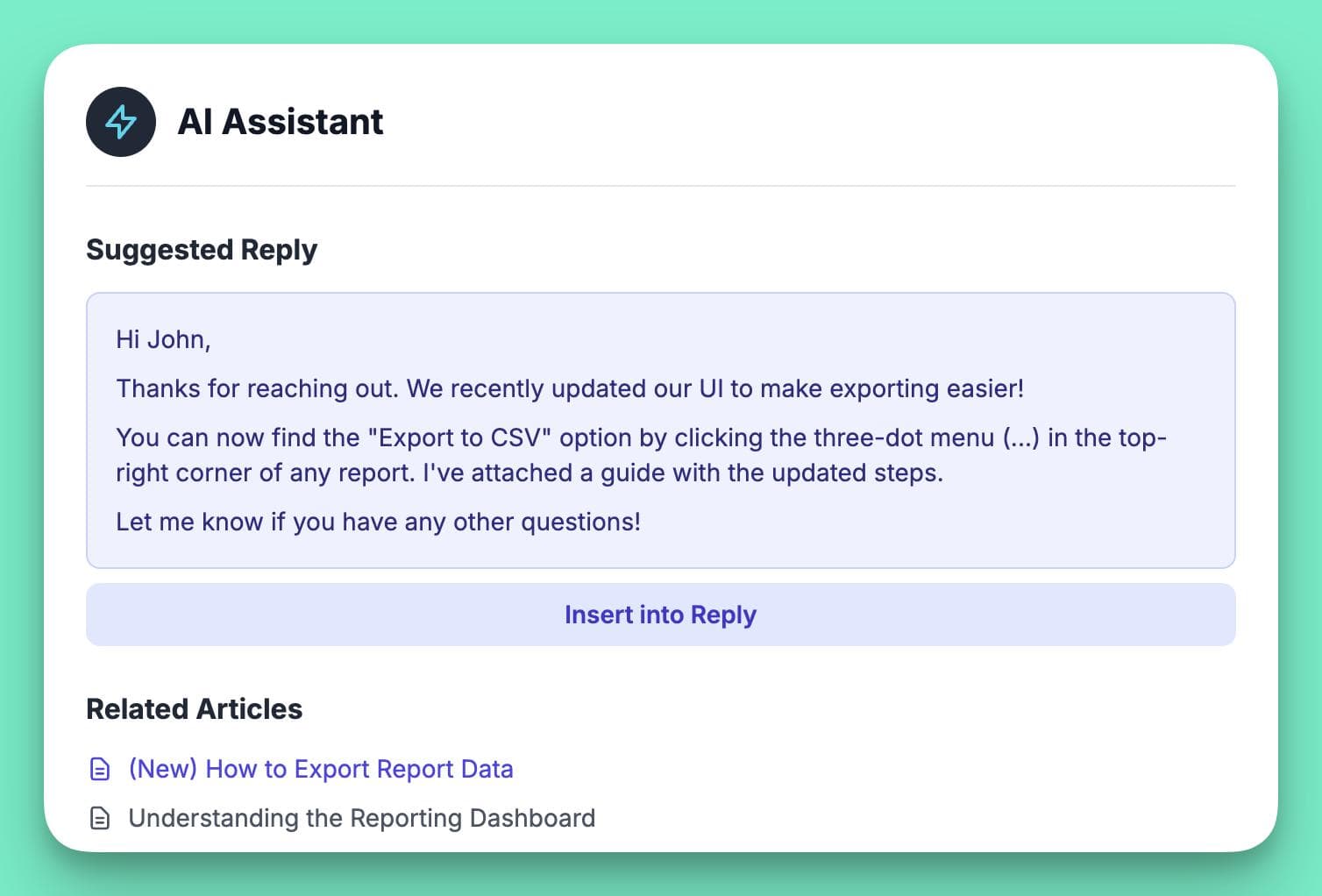
This drastically reduces Average Handle Time (AHT) and ensures consistency in every response.
Automated Ticket Intelligence. Before an agent even sees a ticket, the AI has already worked on it.
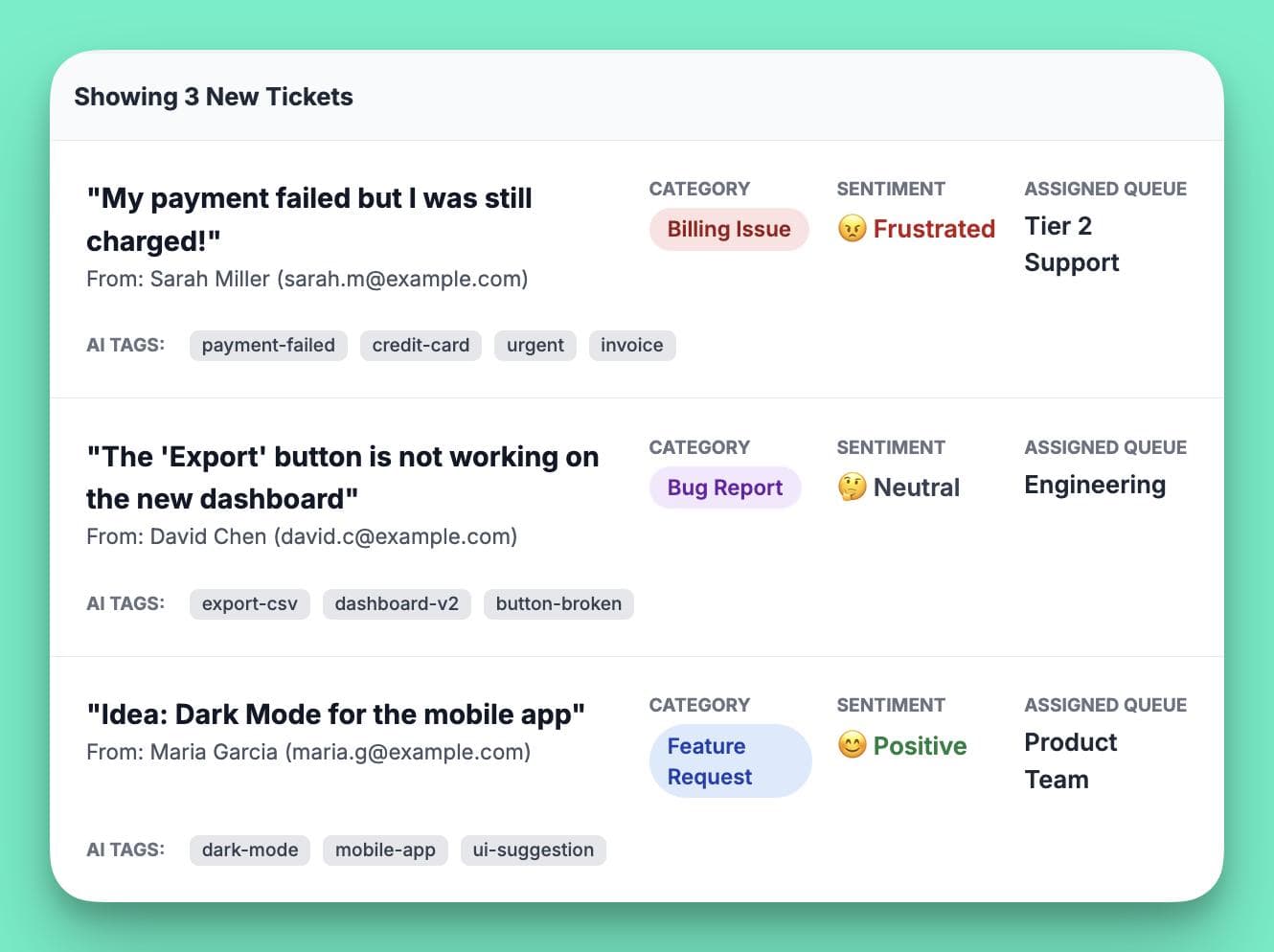
It can automatically;
- Categorize the issue, tag it with relevant topics (e.g., "billing," "bug-report")
- Detect the customer's sentiment (frustrated, happy, urgent)
- Route it to the correct agent or queue
This eliminates hours of manual triage.
Conversation Summarization. For long, complex ticket threads or escalations, the AI can generate an instant, accurate summary.
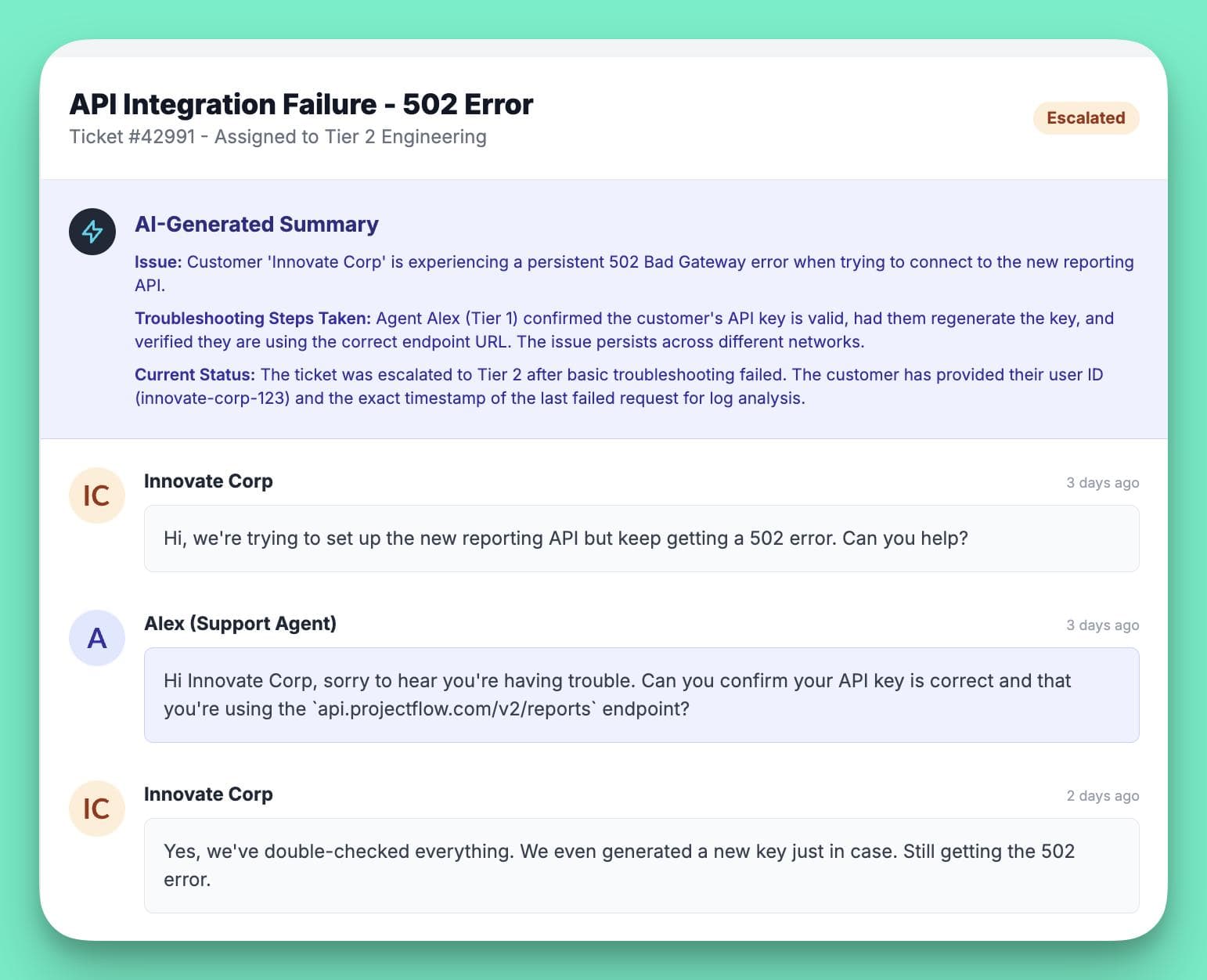
A new agent can get up to speed in seconds instead of spending 15 minutes reading a conversation's history.
3. Back-Office AI
This is the most powerful category of AI use cases, focused on improving the entire operation, not just individual interactions.
100% Automated Quality Assurance (QA). Traditionally, a QA specialist might review 2-5% of tickets. AI can analyze 100% of your customer interactions against your specific quality scorecard.
It can automatically check for empathy, brand voice, adherence to process, and resolution accuracy. This gives you a complete, unbiased view of your team's performance and identifies coaching opportunities instantly.
Predictive Analytics for Churn Risk. By analyzing language, sentiment, and interaction history, the AI can identify customers who are at high risk of churning.
It can flag these conversations for immediate attention from a senior agent or a customer success manager. This allows you to proactively save accounts you might have otherwise lost.
AI-Driven Agent Training & Coaching. The AI can identify trends across all agent interactions to pinpoint common knowledge gaps. It can then recommend specific training modules or even create personalized coaching plans.
For new hires, AI can power realistic training simulations. Thus allowing them to practice handling difficult conversations in a safe environment before they ever interact with a live customer.
Augmenting Your Team with Helply; the #1 AI Agent for Customer Support
Helply is an AI customer support agent designed to integrate seamlessly with the tools you already use and enhance the team you already have.
Helply’s customer support features include:
Feature #1: The AI Agent for 24/7 Tier 1 Ticket Resolution
The Helply AI Agent is designed to handle the high-volume, repetitive questions that consume your human team's time.
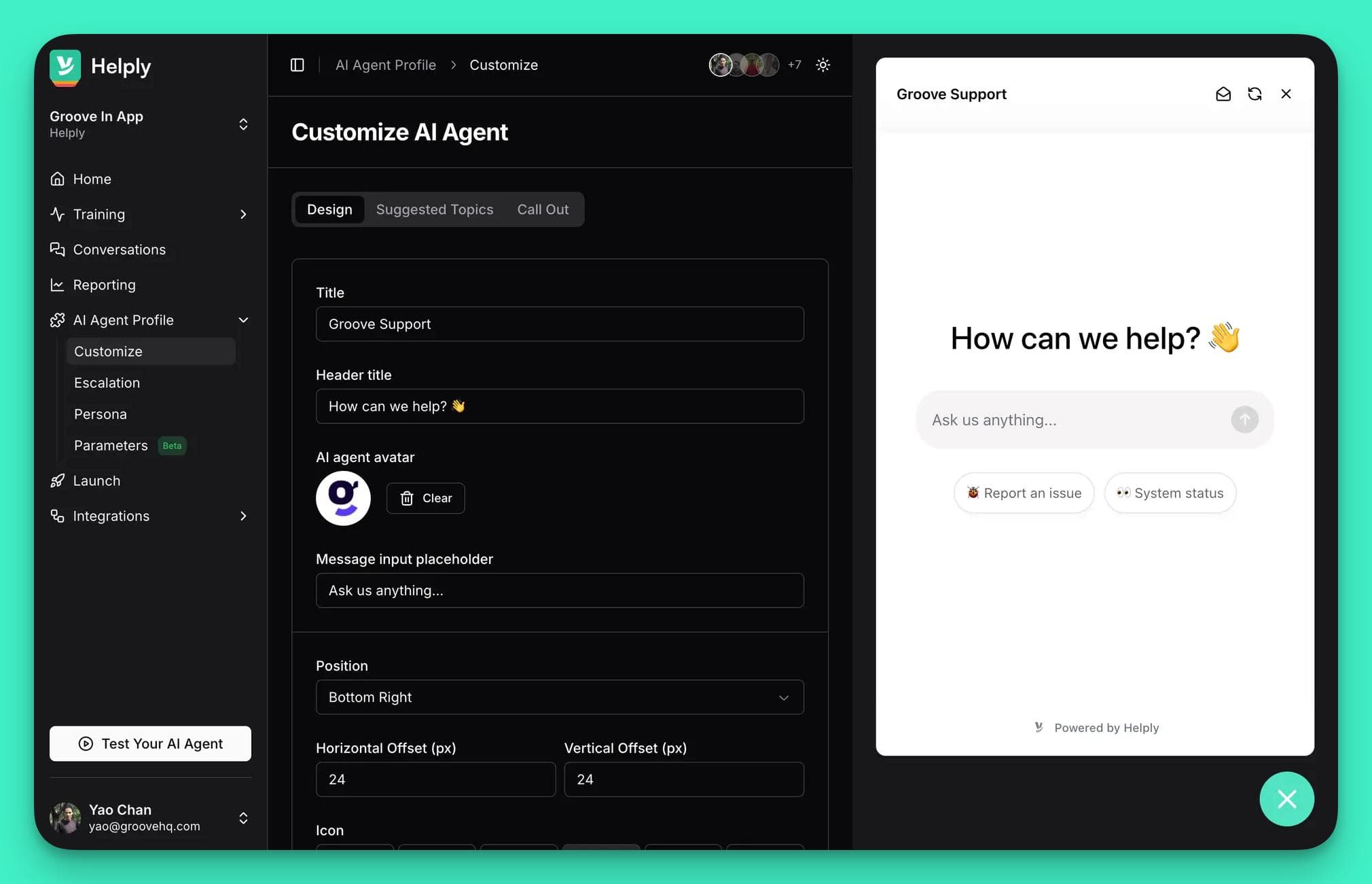
It connects to your knowledge sources and instantly begins resolving Tier 1 tickets around the clock.
Unlike static bots, it features Real-Time Learning, getting smarter and more accurate with every single interaction. This is how you finally scale support without scaling headcount.
You can customize the AI Agent's personality, tone, and guardrails to ensure every response is perfectly on-brand and empathetic.
Feature #2: Actions (Go Beyond Just Answering Questions)
Actions allow your AI Agent to move beyond conversation and into resolution. By connecting to your other systems (like Stripe, Shopify, or your internal CRM) via APIs and pre-built integrations, the AI can handle complex, multi-step requests from end-to-end.
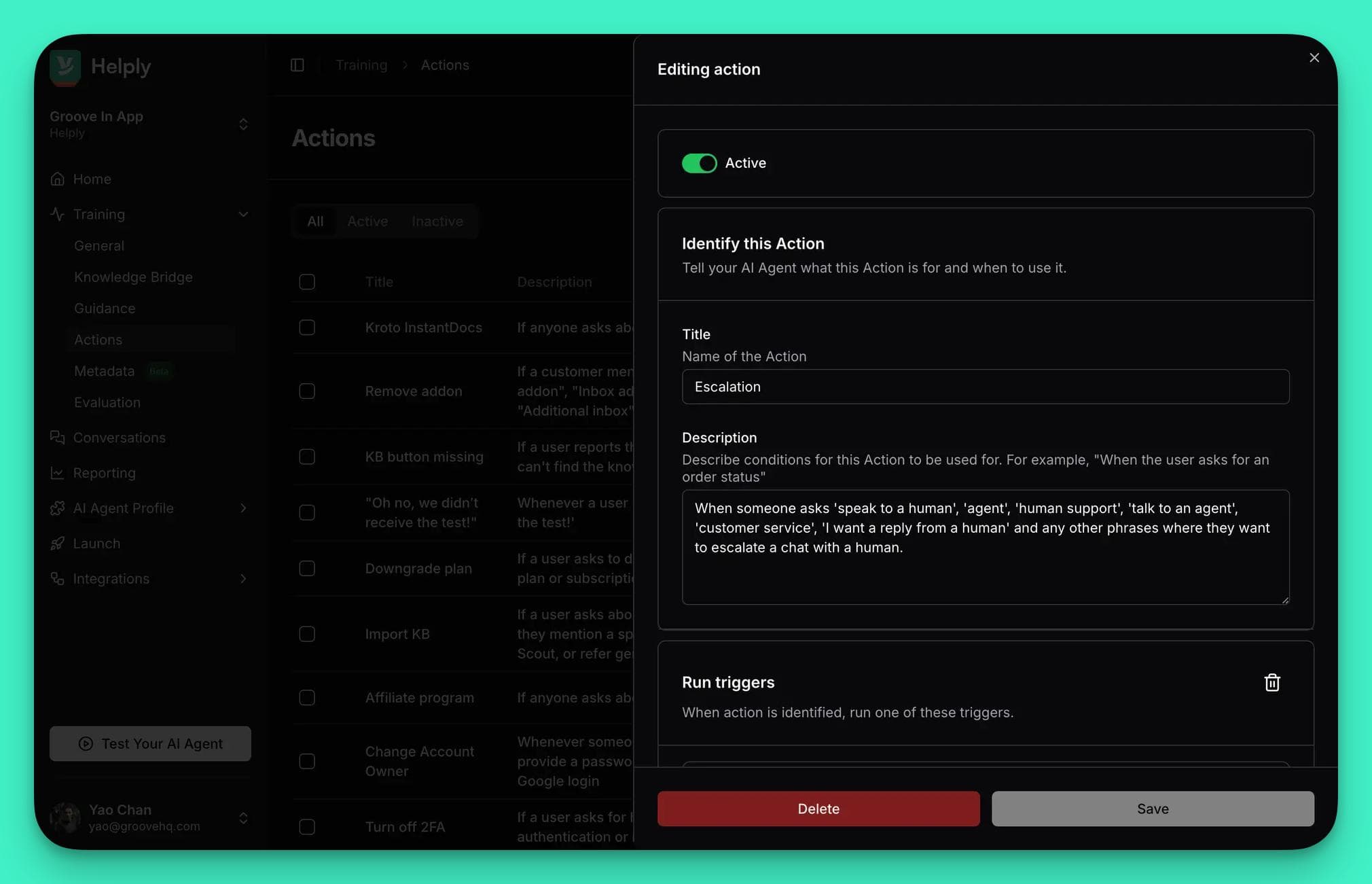
This means the AI can do more than just say "Your order has shipped." It can pull real-time account data, process a refund, update a subscription, or trigger a workflow in another tool—all without any human involvement.
It can identify logged-in users to provide truly Personalized Answers and execute these Instant Actions securely.
Feature #3: Knowledge Bridge
The Knowledge Bridge is a dynamic system that learns from everything. It analyzes past tickets, help center articles, and even external sources to find the most accurate answers.
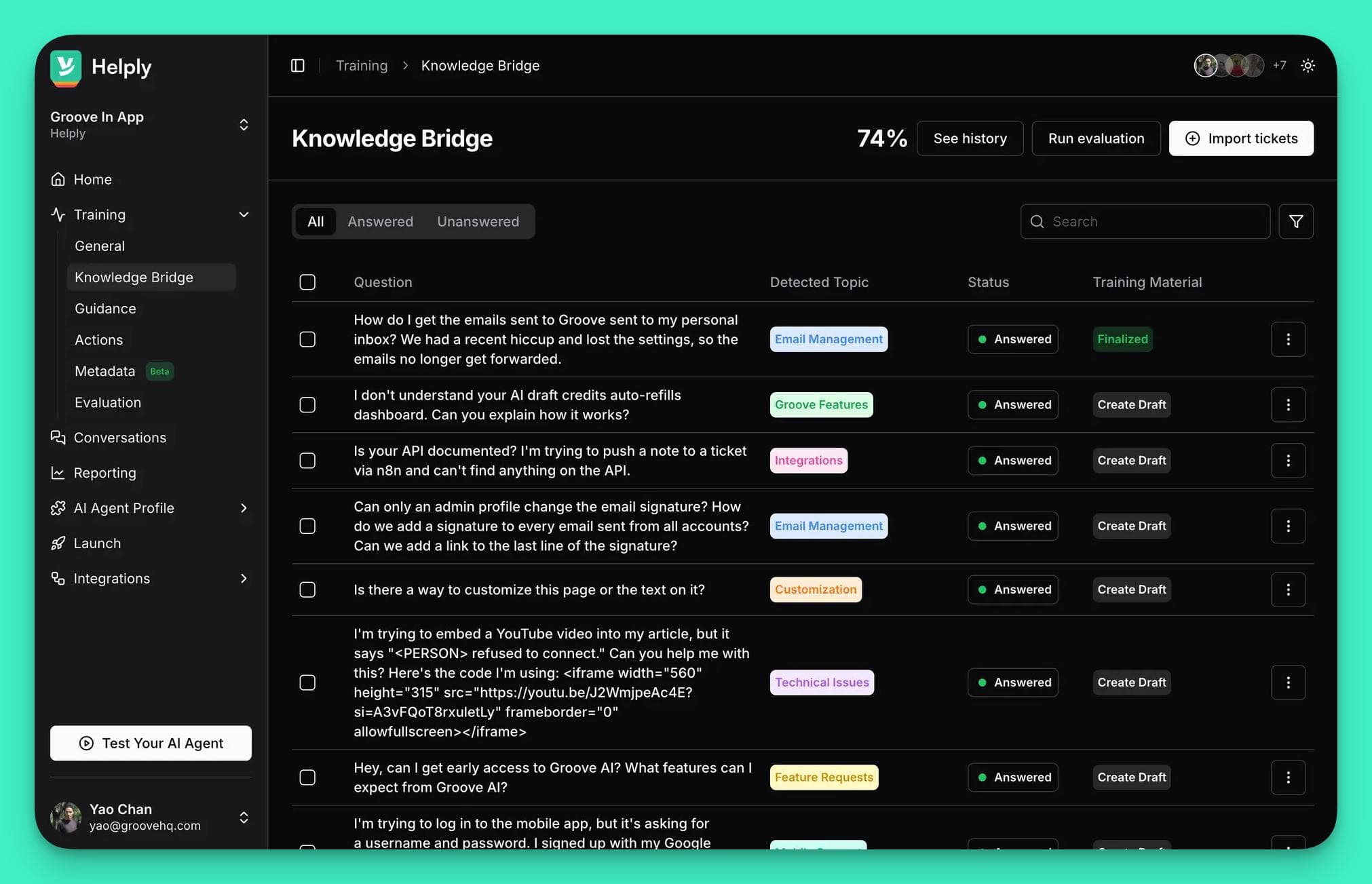
Crucially, it uses AI to find and fix content gaps automatically. If it notices multiple customers asking a question that isn't in your help center, it flags it.
This ensures your AI and your human team always have the best, most up-to-date information, continuously improving your resolution rate.
Feature #4: Visibility, Control, and Easy Implementation
With Assignments and actionable Reporting, you get a clear view into your AI Agent's performance. You can see every decision it makes, measure resolution rates in real-time, and instantly spot areas for improvement.
It's context-aware, understanding chat history to make smarter decisions.
Helply is designed for support leaders, not developers. It launches in minutes with a No-Code Setup and integrates seamlessly with the helpdesk tools your team lives in every day. Whether that’s Groove, Zendesk, Freshdesk, Help Scout, or more.
Also, the AI knows its limits. It is designed to flag complex or emotionally charged issues and execute a Smart Escalation, routing the conversation and its full context to the right human agent. This ensures a seamless customer experience.
Get Started With Helply Today!
For too long, you've been forced to make an impossible choice: sacrifice your budget, your customer's experience, or your team's sanity. You've tried hiring your way out of the queue, only to watch costs spiral. You've built knowledge bases that gather dust. You know the old model is broken.
Scale high-quality support without scaling headcount. Helply is the no-code AI agent that runs on your existing helpdesk to resolve up to 66.3% of your support tickets instantly. It auto-trains, auto-updates, and works for small SaaS teams.
Industry leaders are already using Helply to offer great customer support.
- PlatoApp is resolving 75% of their tier 1 questions with Helply.
- Kami cut 80% of their support volume with Helply.
- Mixwave has reduced their response times to seconds thanks to Helply.
Impressive right?
Well, the good news is that you don’t even need to change your support tools.
Ready to augment your team and cut costs?
Book a FREE demo here!