How to Scale Customer Support Without Hiring: The Ultimate Guide for Small Businesses
More customers often translate to more questions, more tickets, and more pressure on your team. The traditional approach to handle these issues would be hiring more people. However, that’s costly, slow, and doesn't always solve the core problem. So, how can you handle more volume and keep your customers happy without expanding your team?
The modern solution lies not in a bigger team, but in a smart support ecosystem that can scale with your business. In this guide, we’ll walk you through the practical strategies and modern tools that help you scale your support efficiently, keeping both your customers and your finance team smiling.
8 Proven Ways to Scale Customer Support Without Hiring
A smart and more efficient support ecosystem isn’t about one single trick, but a combination of proven strategies. The methods below provide a complete playbook. Let’s get started!
1. Empower Customers with Self-Service
The fastest way to scale customer support is to empower customers to find their own answers.
A staggering 81% of customers try to solve issues themselves before contacting a live agent. Giving them the right tools will not only deflect tickets, but also provide the much needed instant resolution.
The cornerstone of this strategy is a comprehensive knowledge base. Here’s how to build a knowledge base that's easy-to-use for your customers.
Analyze Your Support Data First
Before writing a single word, dig into your support logs and CRM data. Identify the most common questions, pain points, and the roadblocks your customers face. This data-driven approach ensures you create content that solves real problems from day one.
Build with a Clear Structure
Organize your knowledge base with clearly structured categories. Start with the essentials:
- A detailed FAQ
- Troubleshooting guides for common issues
- Step-by-step feature explanations
Tools built specifically for this purpose, like Instant Docs, allow you to quickly create and structure articles, making your help center easy to navigate from the start.
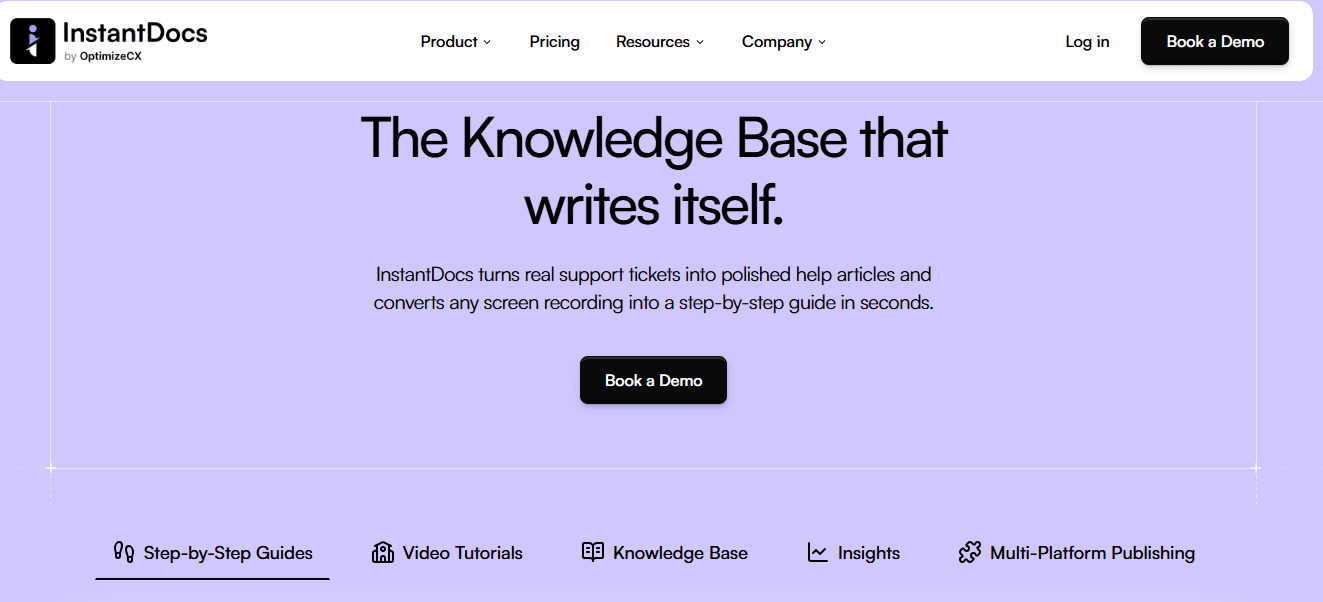
Write Concise and Scannable Articles
Ensure every article is easy to search and digest. Try using clear headlines, short paragraphs, and bolded text to guide the reader's eye to the most important information.
Incorporate Visuals and Video
Don't just rely on text. A two-minute walkthrough video is often far more effective than a long article. Use video tutorials and annotated screenshots to address common challenges visually and make complex steps simple.
Make It Intelligent with AI
For the most effective self-service experience, your knowledge base needs to be more than a library…it needs to be intelligent.
This is where an AI-powered platform excels. For instance, a tool like Helply integrates directly to your existing help desk and knowledge base. It auto-trains on your past tickets and articles to provide instant and accurate answers. This in turn creates a scalable, 24/7 first line of support without requiring engineering resources.
2. Use AI and Automation to Scale Support
Once you’ve empowered customers with a strong self-service foundation, the next step is to handle the remaining inquiries with maximum efficiency.
This is where AI and automation come in. Using artificial intelligence is one of the most powerful ways to scale customer support. And no, you’re not replacing your team, but giving them superpowers.
By automating repetitive tasks, you free up your human agents to focus on the complex conversations where their expertise truly matters. Here are the two key areas where you could apply automation:
Deploy AI Agents as Your First Line of Defense
Place AI-powered agents on your website and app to act as your frontline support. They can provide instant, 24/7 answers to common questions, check order statuses, or give basic account help.
This is the core function of modern AI customer service platforms. Helpy, for instance allows you to build and train powerful AI agents that can handle a high volume of routine inquiries automatically, freeing up your team for more complex work.
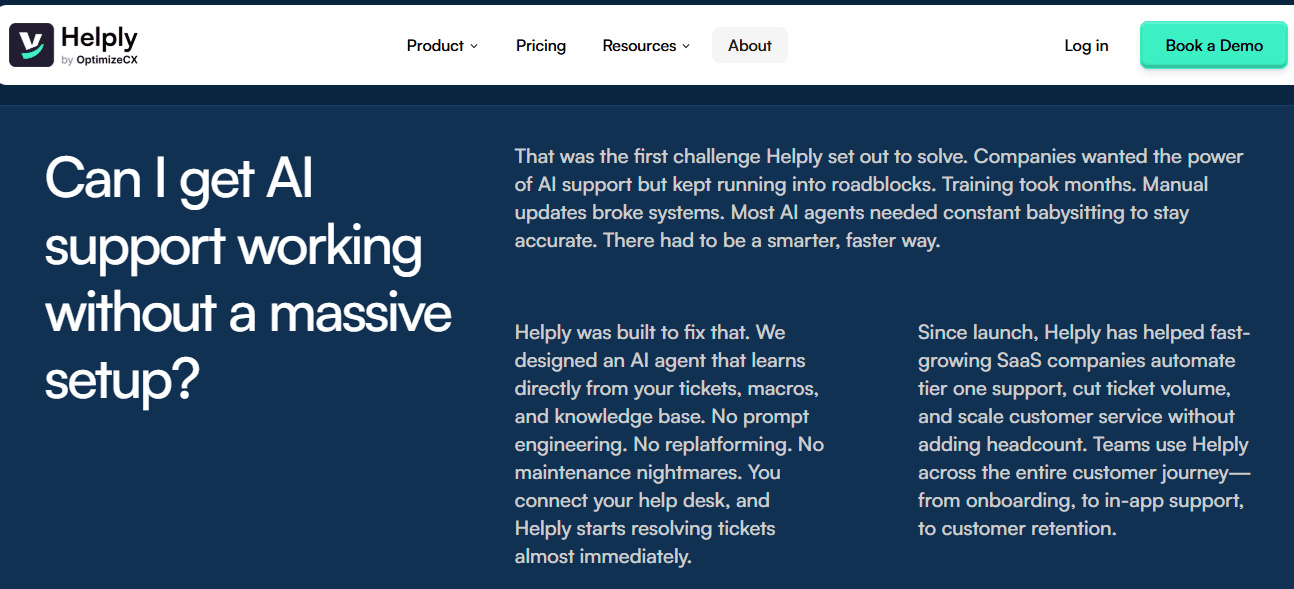
However, the most critical part of a successful AI strategy is to always provide a clear and easy pathway for customers to escalate to a human. The goal is to solve simple problems quickly, not trap users in a frustrating loop.
Automate Internal Workflows for Your Team
For requests that still require a human agent, you can use automation to speed things up internally.
Use your help desk to build rules that automatically route incoming tickets to the right person or department based on keywords or the inquiry type. This eliminates manual sorting and reduces response times.
You can also create a shared library of templated responses (canned responses) to answer common questions with both speed and consistency. This ensures every customer gets a high-quality, accurate answer in just a few clicks.
3. Build a Thriving Community
Beyond your own team and tools, your most passionate customers can become an incredible support asset.
Building a space for users to connect and help one another fosters loyalty and creates a powerful, self-sustaining resource. In fact, 77% of companies believe an online community significantly improves brand credibility and awareness.
This is how you scale customer support by turning users into advocates:
Launch an On-Site User Forum
The best place to start is by creating and moderating a community forum directly on your website.
To get the conversation going, have your team "seed" it by posting common questions and providing high-quality answers. As you gain activity, use gamification like badges or a "top contributor" leaderboard to motivate your expert users to help others. This is a key strategy used by companies like Spotify to power their massive peer-to-peer support network.
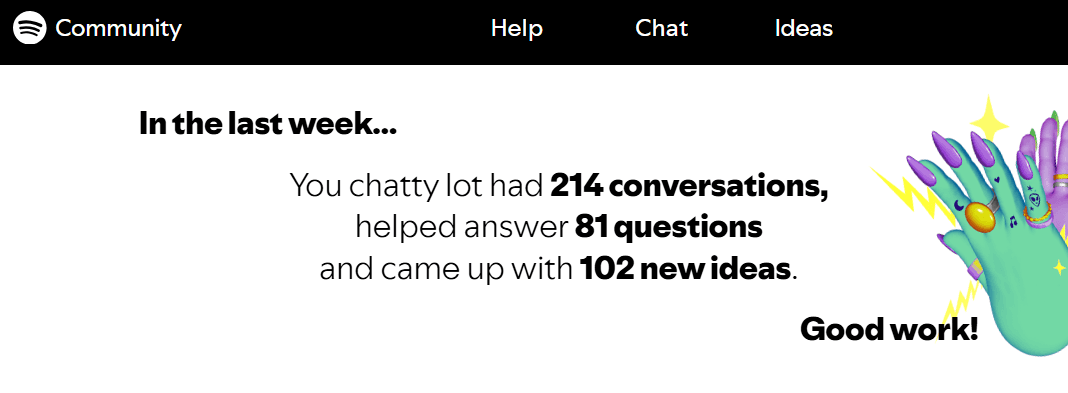
Engage Where Your Customers Already Are
Don't limit your efforts to your own site. Engage in support-focused groups where your customers gather, like Facebook or Reddit.
Treat these communities as a goldmine of feedback. By monitoring them for recurring issues, you can proactively update your documentation or alert your product team to a bug. As you engage, identify passionate users and empower them as community ambassadors to help moderate and maintain a welcoming tone.
4. Optimize Your Internal Workflows
Even small improvements to your internal processes can multiply your team's impact, hence leading to faster and more consistent resolutions for your customers.
Optimizing how your team works is a crucial step in learning how to scale customer support without adding headcount. Here’s how you go about it:
Create a Single Source of Truth
When agents can see a customer's entire history, including emails, chats, and notes, in a single view, they solve problems faster. This is the core function of a shared inbox platform like Groove, which is designed to be a unified hub for all customer context.
Use Data to Drive Your Decisions
Your support platform is a treasure trove of insights. Analyze your support data to spot recurring product pain points and use your analytics dashboards to monitor key metrics like resolution times and customer satisfaction (CSAT).
Standardize Common Responses
Use a shared library of customizable templates to answer common questions. The best help desks let you use dynamic fields that automatically pull in customer data, giving you the speed of a template with the personal touch customers appreciate.
5. Educate Customers Proactively
One of the best ways to reduce support tickets is to solve them before they’re even created.
Proactive customer education empowers users to get more value from your product, turning knowledgeable customers into loyal brand advocates. You can educate your customers through:
Hosting Live and On-Demand Learning
Schedule regular webinars or live demos covering key product features and best practices. Always record these sessions and make them accessible on-demand in your help center.
You can also host live Q&A or troubleshooting clinics where customers can interact directly with your team, building both their skills and their relationship with your brand. HubSpot Academy is a masterclass in this, creating expert users who are deeply loyal to their product.
Designing a Stellar Onboarding Experience
Your new users are the most eager to learn. Therefore, design a structured onboarding program using emails, checklists, or interactive tutorials that guide them through initial setup and key functions.
To take it a step further, offer self-paced training or certification programs with rewards like badges to motivate progress and help users build product mastery from day one.
6. Create a Feedback Loop for Improvement
The best support strategies are never static; they evolve based on what your customers are telling you.
Here is how you could create an effective feedback loop that ensures your support and product keep getting better:
Gather Feedback from Every Interaction
Consistently collect insights from customer interactions. Try implementing post-interaction surveys to track metrics like CSAT and encourage qualitative feedback in every channel.
The most critical part is to then share these learnings with your product and engineering teams. This ensures real customer pain points directly inform their roadmap priorities.
Use Feedback to Improve the Product
This is where you "close the loop". Map your support ticket volume to specific product features or bugs. Modern help desk software allow you to use ticket tags and run reports to easily spot these trends.
This data-driven approach helps you prioritize high-impact fixes that will reduce future support requests. Finally, whenever a change is made based on customer feedback, communicate it. This shows your users that you are listening.
7. Train and Empower Your Existing Team
Even with the best tools and automation, your support team remains your most valuable asset.
Investing in their growth and empowering them to act decisively boosts morale, improves first-contact resolution, and drives operational excellence. Here's how you could encourage your support team:
Foster Continuous Skill Development
The best teams are always learning. To keep agents current, offer ongoing training through short modules or micro-learning sessions and encourage cross-training on multiple channels (email, chat, phone).
A crucial tool for this is an up-to-date internal knowledge base. You can use platforms like Instant Docs or the internal KB feature in Helpy to create a private, agent-only resource for the latest product information and support best practices.
Give Your Team Authority to Solve Problems
Empowerment isn't just a buzzword; it's about trust. Give your support reps a clear framework for making decisions, like when to provide a discount or escalate a request to minimize resolution delays.
By trusting your agents to use their judgement, you empower them to resolve more issues on the first contact, which dramatically reduces escalations and improves customer satisfaction.
8. Outsource Strategically
It might seem counterintuitive, but strategic outsourcing is a key part of scaling without hiring permanent staff.
The goal is to delegate specific, repetitive tasks so your core experts can focus on high-impact work. Before oursourcing:
Identify What to Outsource
The best tasks for outsourcing are transactional and time-consuming. This includes password resets, order tracking, and basic, first-level troubleshooting that follows a clear script.
Retain Your Most Critical Issues
To preserve your brand's quality, always keep sensitive or high-touch support areas in-house. This includes escalations, support for VIP clients, and handling critical incidents.
Choose and Manage Your Partner Carefully
When evaluating vendors, look beyond cost. Consider their technical expertise, quality assurance processes, and reporting flexibility. Once you've chosen a partner, establish regular performance reviews and open feedback channels to ensure a seamless integration.
Your 3-Step Plan for Scalable Support
Scaling customer support without hiring isn't about sacrificing quality; it's about working smarter. By empowering customers with self-service, adopting smart automation, and optimizing your internal processes, you can handle growing demand efficiently and delight your customers.
The key is to start small and build momentum. Here is an action plan you could adopt:
- Assess and identify a quick win.
- Measure your progress.
- Iterate and expand.
Implementing this plan is much easier when you have the right foundation.
Now, for many small businesses, the idea of enterprise-grade AI has felt out of reach. Usually, it's too complex, expensive, or disruptive. That’s the exact problem Helply was built to solve.
Helply is the no-code AI agent that runs directly on your existing help desk. It auto-trains on your knowledge base and past tickets to provide instant and accurate resolutions. It’s the key to supercharging your helpdesk and unlocking a truly scalable support ecosystem, without the risk of a replatforming nightmare.
Ready to build a smarter, more scalable support system?
Book a demo today and see Helpy scale your customer support without hiring.